Spring Cloud (MSA)
Config Client 구축하기
hnev
2022. 9. 26. 16:09
▶ Spring Cloud Config Client
Config-Server를 Fetching 하여 환경 구성 데이터를 읽어오는 Config-Client를 설정해본다.
고유 목적의 마이크로 서비스는 동일한 Config-Server를 설정함으로써 공통적인 환경을 갖추거나 애플리케이션에 맞게 가져올 수 있다. 그리고 actuator의 refresh를 통해 변경된 설정 값도 서버의 재시작 없이 적용이 가능하다.
build.gradle
plugins {
id 'org.springframework.boot' version '2.5.6'
id 'io.spring.dependency-management' version '1.0.11.RELEASE'
id 'java'
}
group = 'com.venh.msa'
version = '0.0.1-SNAPSHOT'
sourceCompatibility = '1.8'
repositories {
mavenCentral()
}
ext {
set('springCloudVersion', "2020.0.4")
}
dependencies {
implementation 'org.springframework.boot:spring-boot-starter-actuator'
implementation 'org.springframework.cloud:spring-cloud-starter-config'
implementation 'org.springframework.boot:spring-boot-starter-web'
implementation 'org.springframework.boot:spring-boot-starter'
testImplementation 'org.springframework.boot:spring-boot-starter-test'
}
dependencyManagement {
imports {
mavenBom "org.springframework.cloud:spring-cloud-dependencies:${springCloudVersion}"
}
}
test {
useJUnitPlatform()
}
application.yml
Config-Server의 http://localhost:8888를 import 하고
spring.application에 작성된 application-name-profile-active.yml
(즉, venh-dev.yml을 읽어온다.)
*Config-Server는 실행 중이어야 한다.
actuator 사용을 위한 설정을 해준다.
여러 기능이 있지만 여기서는 config를 재요청하는 refresh만 설정한다.
server:
port: 8080
spring:
application:
name: venh
profiles:
active: dev
config:
import: optional:configserver:http://localhost:8888
#actuator config
management:
endpoints:
web:
exposure:
include: refresh
컨트롤러(Controller)
venh-dev.yml의 venh.test 값을 @Value 어노테이션을 통해 가져온다.
@RefreshScope는 설정이 변경될 경우 해당 어노테이션이 설정된 Bean에 대해 Config-Server의 변경정보를 참조하여 Bean을 다시 리로드 할 수 있게 해 준다.
@RestController
@RefreshScope
public class ConfigController {
@Value("${venh.test}")
private String str;
@GetMapping("/test")
public String test() {
return str;
}
}
테스트 (Postman 사용) - 포스트맨(Postman) 설치 및 사용법
1) Config-Server 실행
2) Config-Client 실행
콘솔 로그를 살펴보면 Config Server가 Fetching 된 걸 확인할 수 있다.

http://localhost:8080/test를 호출한다.
venh.test 데이터가 정상적으로 출력되는지 확인한다.

git에서 venh.test 값을 변경한 뒤, 서버를 재시작하지 않고 POST 요청으로
http://localhost:8080/actuator/refresh를 요청하면 Bean를 리로드 한다.

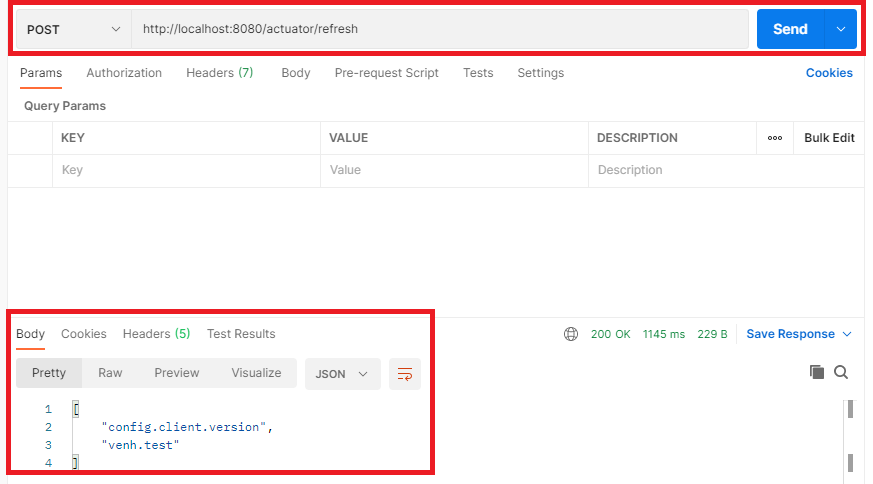
http://localhost:8080/test를 호출한다.
변경된 venh.test 값을 확인한다.
